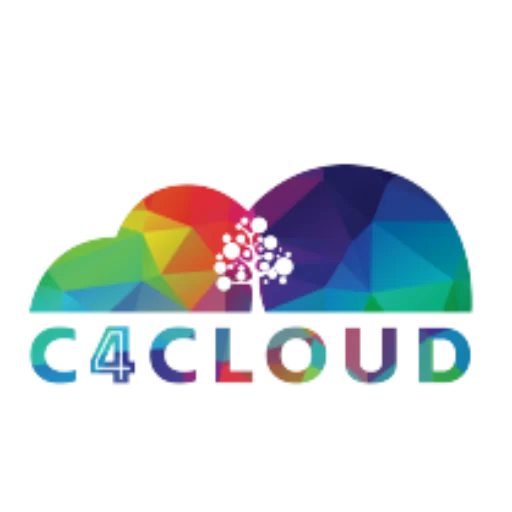Google Workspace
Google Workspace, formerly known as G Suite, is a cloud-based productivity and collaboration suite developed by Google. It provides a collection of powerful tools designed to enhance communication, collaboration, and productivity for businesses, educational institutions, and organizations of all sizes. Here's an overview of its features and benefits:
Google Workspace provides a comprehensive suite of tools designed to enhance productivity, communication, and collaboration within organizations. Its cloud-based nature, user-friendly interfaces, and seamless integration make it a popular choice for businesses looking to streamline their workflows and enhance teamwork.
Interested? Contact Us
Google Workspace
Gmail
Google Workspace offers professional email services through Gmail, allowing users to create custom email addresses using their domain name. It provides ample storage, advanced search capabilities, spam filtering, and integration with other Google tools.
Google Drive
This cloud storage solution allows users to store, share, and access files and documents from any device with an internet connection. It includes tools like Docs (word processing), Sheets (spreadsheets), Slides (presentations), and Forms (surveys).
Google Meet
A video conferencing and online meeting platform that enables high-quality video and audio calls, screen sharing, real-time collaboration, and integration with Google Calendar.
Google Calendar
A scheduling tool that allows users to create and manage events, appointments, and meetings. It integrates seamlessly with other Google Workspace apps.
Google Docs, Sheets, and Slides:
Web-based tools for creating, editing, and sharing documents, spreadsheets, and presentations in real time. Multiple users can collaborate simultaneously.
Google Forms
A tool for creating surveys, quizzes, and feedback forms. Responses are collected in real time and can be analyzed using Google Sheets.
Google Drive File Stream
An application that allows users to access files stored in Google Drive directly from their computer's file system without taking up local storage.
Google Chat
A messaging platform that enables direct messaging and group conversations, with integrations into other Google Workspace apps.
Google Sites
A simple website builder that allows users to create and publish web pages and internal websites without requiring coding skills.
Google Keep
A note-taking and organization tool for capturing ideas, creating to-do lists, and setting reminders.
Google Vault
An archiving and eDiscovery solution for managing and retaining emails, chat messages, and other data for compliance and legal purposes.
Benefits
Collaboration
Google Workspace fosters seamless collaboration among team members, allowing them to work on the same documents in real time, regardless of their physical locations.
Accessibility
Users can access their documents, emails, and files from any device with internet access, promoting flexibility and productivity
Cost Savings
Google Workspace eliminates the need for on-premises infrastructure and software installations, reducing IT costs associated with maintenance and updates.
Scalability
It can easily scale to accommodate the needs of small businesses to large enterprises, with the ability to add or remove users as required.
Security
Google Workspace offers robust security features, including data encryption, multi-factor authentication, and regular security updates to protect sensitive information.
Reliability
Google's cloud infrastructure ensures high availability and reliable performance, minimizing downtime and disruptions.
Integration
Google Workspace seamlessly integrates with other Google services, as well as third-party applications through the Google Workspace Marketplace.
Simplified IT Management
Administrators can manage user accounts, security settings, and device access from a centralized console.
Mobile Compatibility
Google Workspace apps are available on mobile devices, enabling users to stay productive while on the go.